
The Auction System provides players the opportunity to bid on a random item that is currently being offered at the Auction. The player who bids the highest Eons will receive the item. The items offered at the Auction are completely unique and are not dropped by monsters. The Auction is located in each race's town.
Participating in the Auction
In order to participate in the auction, you will need to buy an Auction Ticket from the General Goods Merchant. Each ticket costs 1,100,000 Eons.

Now that you have an Auction Ticket, you can go talk to the Auction Manager. Click on “Confirm the info of the auction item” to open the Item auction window. The Item info part will show what item is being offered and the item description. The Remaining time will show the time left for bidding on the current item or how much time is left until the next auction time. Below that shows the current highest bidder and your own bidding.

Click on the "Participate in auction" button at the bottom left corner of the Item auction window and click Yes. You will need to pay 100,000 Eons to participate, and your Auction Ticket will be gone.
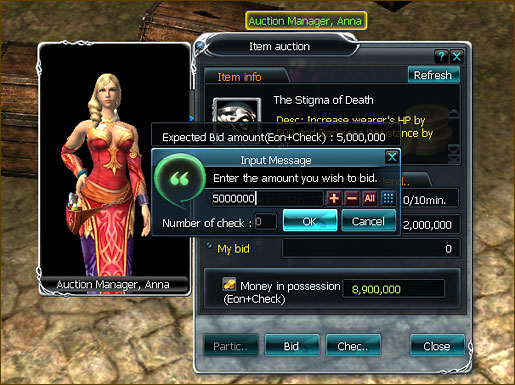
Bidding Process
To bid, click on the Bid button at the bottom center of the window, then click Yes. The Input Message box will appear, and you can set the amount of Eons to bid. After you are done setting the amount, click on OK. A message will appear to confirm if you want to bid this amount or not.
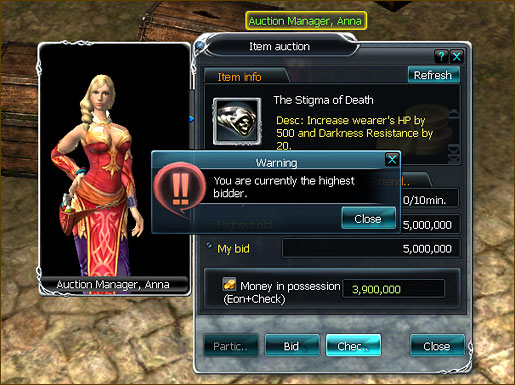
Checking the bid
To check the bid, click on the "Check bidding" button. It will display a message that you are the highest bidder or a message saying that you reclaimed all the Eons from your bid if you are not the highest bidder.

If your Eons have been returned, you can bid again for a larger amount than the current highest bid.